-
-
Nick Howitt wrote:
That does not look like standard ClearOS! tun0 may be ClearOS OpenVPN where you've changed the subnet. tun1 is not standard ClearOS as the gateway is wrong for that, so it is not the normal clients-tcp.conf. tun2. I've no idea what tun2 is but it looks similar to tun1. Be careful if you've got rid of clients-tcp.conf or the OpenVPN may break and remember any update to the webconfig changes both clients.conf and clients-tcp.conf.
Have you gone into manual configuration with OpenVPN in the webconfig? If so the 'push "route ...."' lines for the VLANs have probably not been added to clients(-tcp).conf.
This is your standard ClearOS gateway system, the only thing I've done is, set everything up and removed the clients-tcp.conf as i don't need it. I don't make any changes via web interface, so this doesn't bother me.
tun0 is the usual ClearOS clients.conf for my laptops and phones.
tun1 is a custom config for family member 1 and has all routes needed, including the route for the VLAN.
tun2 is a custom config for family member 2 and has all routes needed -
-
Unable to access VPN network from VLAN
So i have VPN to family members homes, and I've recently started to segregate my network (VLAN's)
Everything on my physical interface (eno2 - 192.168.4.0/24) works fine accessing any VPN network. When i try access the VPN from VLAN2 (eno2.2 - 192.168.20.0/24) i get nothing.
Route Information: iptable rules are allowing all inter-vlan coms.
Any ideas as to what the issue could be? -
-
Don't run Proxy or Content filters.
Output of ifconfig:
OpenVPN (Torguard) I've setup with custom IP-routing for some computers. Pihole for my ad blocking and the ddos.sh is DDOS Deflate i was checking out, redis-server is for ntopng, which i forgot to kill.
Killing all of these still make no difference, sadly. -
-
Nick Howitt wrote:
It is not normal at all. Have a look at the output of "top" when this is happening. Look for excessive processor usage and low memory. Are you using many power intensive apps (Proxy/Content filter, IDS/IPS, QoS/Bandwidth Manager)
Hi Nick,
Sorry for the late reply. Been a busy month! finally got some time to spend back at home.
This is the output of htop:
With looking at bandwidth, this is the speeds: -
-
LAN slows down when WAN in use
Hi guys,
Whenever the WAN interface is in use (250 down, 20 up) the LAN side of things becomes extremely slow, for instance, when downloading an update (Steam game) and if my wife is watching TV series in the lounge (via kodi with network share to the ClearOS server) kodi needs to keep caching the video playback, every 10 seconds. Any file transfers from ClearOS to a workstation on the network, also, grinds to a halt. (One workstation tested on 100mb switch, another workstation was tested on 1000mb switches)
Could it be my network hardware or is this normal?
Here is the server hardware info, its an HP MicroServer Gen8 with upgraded CPU & Memory: -
-
Nick, just giving you an update with the situation and for anyone looking to disable Seagate IronWolf Power management (Spin down).
Seagate support was no help (Giving me support for a Windows system, when i opened a ticket under the Linux section and also listing multiple times in the ticket, that its Linux!) , so i looked around their site for the old Seagate Tools and came across the Seagate SeaChest utility pack (Windows/Linux)
Download here: http://support.seagate.com/seachest/SeaChestUtilities.zip
In this, you can find SeaChestUtilities.zip\Linux\Lin64\SeaChest_PowerControl_191_1183_64
documents for this utility found in SeaChestUtilities.zip\Linux\SeaChest_PowerControl.191-Lin.txt
Which i then used:
Where X being the drive you need.
Hope this helps anyone else using Seagate IronWolf drives. -
-
Nick Howitt wrote:
If you don't get anywhere with the, I like the crontab/touch idea.
I've done this in the mean time, while i wait to hear back from Seagate, else i will just give them a call if it takes too long via email.
Lets see if this stops the drive from spinning down for now.
Thanks again, Nick! -
-
Going to try and contact Seagate and get some info about it, i mean, currently, i have a Start_Stop_Count of 56, and the drive is 3 days old.
-
Toggle Sidebar

