Hello,
Is it possible to set all trafic on WAN1 and routing a specific port through WAN2 ?
If i set the Source-based Routes on for my PC1 to WAN1
and the Destination Port Rules as an example PORT 21 to WAN2
all the traffic of PC1 port21 is using WAN1
If i remove Source-based Routes PC1 to WAN1
The traffic on port21 is going on WAN2, but now all my other traffic is balancing between WAN1 and WAN2
Regards Michael
Is it possible to set all trafic on WAN1 and routing a specific port through WAN2 ?
If i set the Source-based Routes on for my PC1 to WAN1
and the Destination Port Rules as an example PORT 21 to WAN2
all the traffic of PC1 port21 is using WAN1
If i remove Source-based Routes PC1 to WAN1
The traffic on port21 is going on WAN2, but now all my other traffic is balancing between WAN1 and WAN2
Regards Michael
In Multi-WAN
Share this post:
Responses (5)
-
Accepted Answer
Port 65000 was your spec. That is why I came up with a rule for it. If you come up with a spec I can try and come up with a rule/
Use -I and not -A for the rules which you want balanced. Custom rules get applied after the other rules and you must get the RETURN rules applied at the top of the MULTIWAN_MARK chain.
You have a couple of (very) dodgy rules which are your tweak rules. If you give the IP address in the form IP1/IP2, IP2 is a network mask and you are not specifying a range! Your rules there won't work.
As an idea, you could segment your network differently. If you change your DHCP scope to start at 192.168.2.128, you could apply your rules to 192.168.1.128/25. Then for any IP address you don't want to have your MultiWAN rules, give them a static IP address below that, or a permanent static lease below that (although getting it to apply to an address which already has a lease is a PITA - you need to stop the DHCP server (dnsmasq) and only then edit /var/lib/dnsmasq/dnsmasq.leases. You also need to fix /etc/ethers (which is the same as the static leases in the webconfig) and then restart the DHCP server. Unfortunately when you stop dnsmasq, DNS lookups will fail so you need to be fairly quick with your editing).
Instead of Deluge, can you use Transmission running on ClearOS? If it is running on ClearOS, I don't think any of the destination port or source IP rules will apply. -
Accepted Answer
Thank you Nick,
I have edit some rules again.
I only get this to work in this order.
Here are the screenshots:
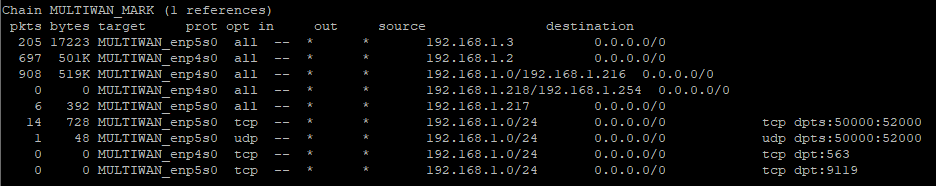
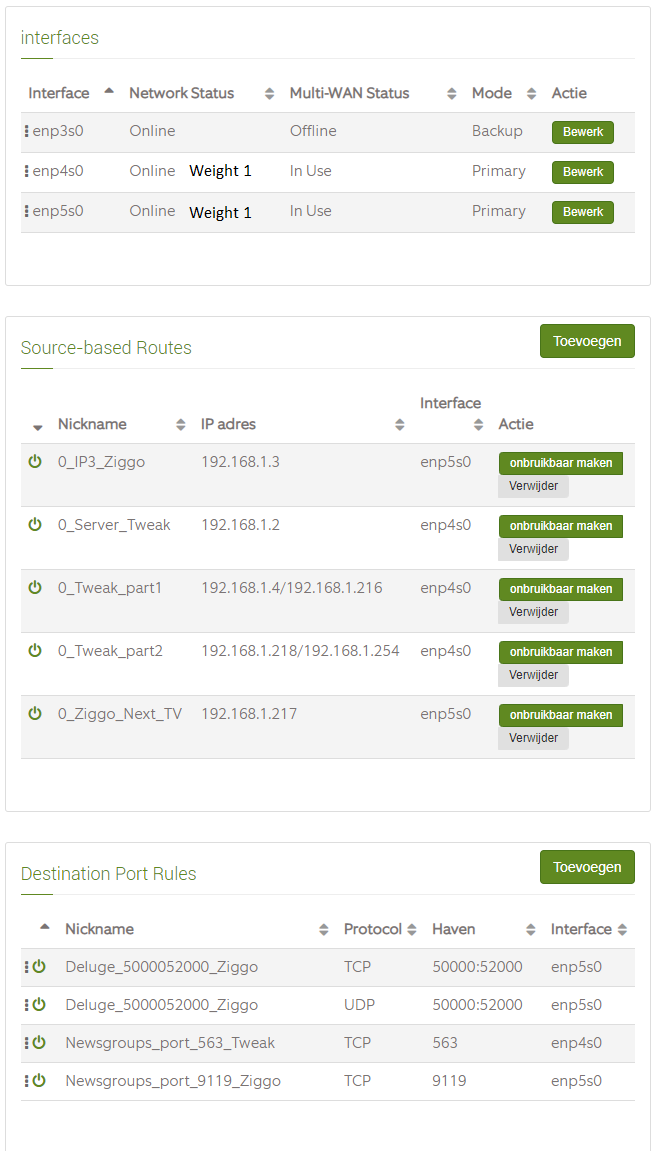
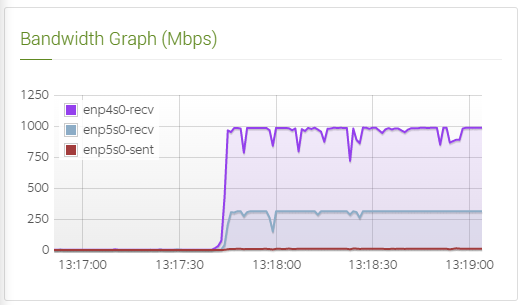
About:
iptables -I MULTIWAN_MARK -t mangle -s 192.168.1.2 -p tcp --dport 65000 -j RETURN
iptables -I MULTIWAN_MARK -t mangle -s 192.168.1.2 -p udp --dport 65000 -j RETURN
or
iptables -A MULTIWAN_MARK -t mangle -s 192.168.1.2 -p tcp --dport 65000 -j RETURN
iptables -A MULTIWAN_MARK -t mangle -s 192.168.1.2 -p udp --dport 65000 -j RETURN
This doesn't work becouse Deluge is not using port 65000 for incomming download traffic.
It uses a lot random ports, I looked up a small range of ports that are used for incoming traffic and linked them to a specific WAN connection. -
Accepted Answer
I am really not sure here. What rules have you applied. I think you currently have "192.168.1.0/24 via enp4s0". No other rules will be working as this rule fires first. You also have 192.168.1.0/24 to tcp/udp 51100:51200 via enp4s0. This will never do anything as it hits the previous rule first. The most it can do is repeat the action. Same for the following rule to tcp:563.
To be honest I don't know in this case how the firewall operates. I don't know if it hits something in MULTIWAN_MARK then goes to the corresponding rule MULTIWAN_enp4/5s0 what happens after that. It may go to the next MULTIWAN_MARK for further processing or it may exit the chain. If you say 192.168.1.217 correctly goes via enp5s0 then it seems like it looks like it still goes through all the MULTIWAN_MARK rules. Please can you confirm what you are expecting (perhaps with a screen dump of the rules in the webconfig)
Again, not really knowing multiwan that well, I suspect that what you need to get load balancing is to stop the packets stepping through the MULTIWAN_MARK chain. Try a rule at the command line like:
If these have the desired effect, to make them permanent, put them in the Custom Firewall but change "iptables" to "$IPTABLES".iptables -I MULTIWAN_MARK -t mangle -s 192.168.1.2 -p tcp --dport 65000 -j RETURN
iptables -I MULTIWAN_MARK -t mangle -s 192.168.1.2 -p udp --dport 65000 -j RETURN -
Accepted Answer
Thank you it works in this order, I think it was true that it has to do with the alphabetical order:
My ip table now:
Chain MULTIWAN_MARK (1 references)
pkts bytes target prot opt in out source destination
104 25085 MULTIWAN_enp4s0 all -- * * 192.168.1.0/24 0.0.0.0/0
0 0 MULTIWAN_enp4s0 tcp -- * * 192.168.1.0/24 0.0.0.0/0 tcp dpts:51100:51200
0 0 MULTIWAN_enp4s0 udp -- * * 192.168.1.0/24 0.0.0.0/0 udp dpts:51100:51200
0 0 MULTIWAN_enp4s0 tcp -- * * 192.168.1.0/24 0.0.0.0/0 tcp dpt:563
0 0 MULTIWAN_enp5s0 tcp -- * * 192.168.1.0/24 0.0.0.0/0 tcp dpt:9119
0 0 MULTIWAN_enp5s0 all -- * * 192.168.1.217 0.0.0.0/0
I only have one problem now, port 65000 need to be load balanced on both WAN connections enp4s0 and enp5s0 (or all) on computer ip 192.168.1.2.
is this possible and would you be so kind, to write this ipconfig code for me for the custom firewall.
Wholeiptables -nvL -t mangle
Chain PREROUTING (policy ACCEPT 5369K packets, 14G bytes)
pkts bytes target prot opt in out source destination
5369K 14G CONNMARK all -- * * 0.0.0.0/0 0.0.0.0/0 CONNMARK restore
16531 3409K MULTIWAN_MARK all -- enp1s0 * 0.0.0.0/0 0.0.0.0/0 state NEW
Chain INPUT (policy ACCEPT 19056 packets, 4927K bytes)
pkts bytes target prot opt in out source destination
Chain FORWARD (policy ACCEPT 5348K packets, 14G bytes)
pkts bytes target prot opt in out source destination
5347K 14G CONNMARK all -- * * 0.0.0.0/0 0.0.0.0/0 CONNMARK restore
0 0 TCPMSS tcp -- * ppp+ 0.0.0.0/0 0.0.0.0/0 tcp flags:0x06/0x02 TCPMSS clamp to PMTU
0 0 MULTIWAN_enp3s0 all -- enp3s0 * 0.0.0.0/0 0.0.0.0/0
2804K 12G MULTIWAN_enp4s0 all -- enp4s0 * 0.0.0.0/0 0.0.0.0/0
26624 53M MULTIWAN_enp5s0 all -- enp5s0 * 0.0.0.0/0 0.0.0.0/0
Chain OUTPUT (policy ACCEPT 10820 packets, 5159K bytes)
pkts bytes target prot opt in out source destination
Chain POSTROUTING (policy ACCEPT 5358K packets, 14G bytes)
pkts bytes target prot opt in out source destination
5358K 14G CONNMARK all -- * * 0.0.0.0/0 0.0.0.0/0 CONNMARK restore
75 2653 MULTIWAN_enp3s0 all -- * enp3s0 0.0.0.0/0 0.0.0.0/0
2503K 1875M MULTIWAN_enp4s0 all -- * enp4s0 0.0.0.0/0 0.0.0.0/0
14148 1037K MULTIWAN_enp5s0 all -- * enp5s0 0.0.0.0/0 0.0.0.0/0
Chain MULTIWAN_MARK (1 references)
pkts bytes target prot opt in out source destination
16529 3408K MULTIWAN_enp4s0 all -- * * 192.168.1.0/24 0.0.0.0/0
27 1404 MULTIWAN_enp4s0 tcp -- * * 192.168.1.0/24 0.0.0.0/0 tcp dpts:51100:51200
1 48 MULTIWAN_enp4s0 udp -- * * 192.168.1.0/24 0.0.0.0/0 udp dpts:51100:51200
0 0 MULTIWAN_enp4s0 tcp -- * * 192.168.1.0/24 0.0.0.0/0 tcp dpt:563
0 0 MULTIWAN_enp5s0 tcp -- * * 192.168.1.0/24 0.0.0.0/0 tcp dpt:9119
157 10319 MULTIWAN_enp5s0 all -- * * 192.168.1.217 0.0.0.0/0
Chain MULTIWAN_enp3s0 (2 references)
pkts bytes target prot opt in out source destination
75 2653 MARK all -- * * 0.0.0.0/0 0.0.0.0/0 MARK xset 0x10000000/0xf0000000
75 2653 CONNMARK all -- * * 0.0.0.0/0 0.0.0.0/0 CONNMARK save
Chain MULTIWAN_enp4s0 (6 references)
pkts bytes target prot opt in out source destination
5324K 14G MARK all -- * * 0.0.0.0/0 0.0.0.0/0 MARK xset 0x20000000/0xf0000000
5324K 14G CONNMARK all -- * * 0.0.0.0/0 0.0.0.0/0 CONNMARK save
Chain MULTIWAN_enp5s0 (4 references)
pkts bytes target prot opt in out source destination
40929 54M MARK all -- * * 0.0.0.0/0 0.0.0.0/0 MARK xset 0x30000000/0xf0000000
40929 54M CONNMARK all -- * * 0.0.0.0/0 0.0.0.0/0 CONNMARK save
-
Accepted Answer
There may be a trick to make this work. You have given both rules a "nickname". Can you try changing the nickname of one so it reverses the order of them alphanumerically? I think the rules get added to iptables in nickname order. Otherwise, if you don't mind a bit of general traffic escaping from your port based rule interface, don't set a source rule and just set the priority very high for your general interface.
If the first trick and second method do not work, you will need a custom firewall rule to force the port based rule to take precedence. For that, Id need to see the output of:iptables -nvL -t mangle
Please login to post a reply
You will need to be logged in to be able to post a reply. Login using the form on the right or register an account if you are new here.
Register Here »